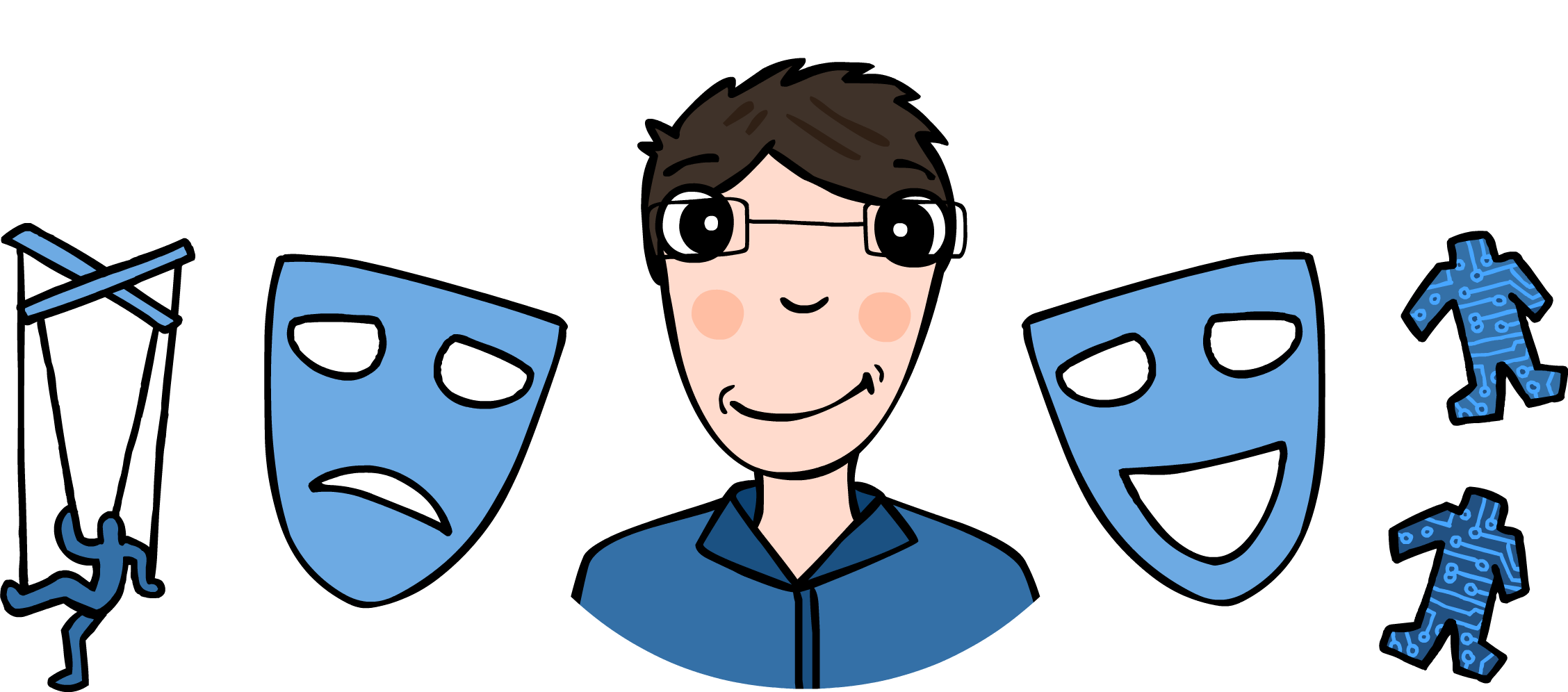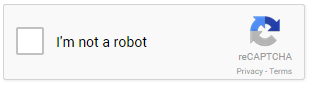Using Google Recaptcha 2 with JAX-RS
Nowadays the simplest way to secure your formular against robots and automated tools is to add a captcha to it.
I found Google’s Recaptcha 2.0 to be an elegant solution. It looks good and it’s easy to
implement. The general mechanism is thoroughly documented in the developer’s guide so it makes no sense to just repeat it here. Instead I
want to show you how I would implement it together with a Java EE @POST method.
Assume you have a contact form which has the following 3 fields: name, email and message . The class that maps the form looks like this:
public class ContactForm {
@FormParam("name")
@DefaultValue("")
private String name;
@FormParam("email")
@DefaultValue("")
private String email;
@FormParam("message")
@DefaultValue("")
private String message;
//...getters and setters...
}And the JAX-RS resource with the post method that handles the form:
@Path("/")
public class ContactResource {
@POST
@Path("/contact")
public Response postContactForm(@Form ContactForm form) {
//form post logic here
return Response.ok().build();
}
}Now, when the user resolves the captcha, a hidden field is added in the html <form> element, with the name g-recaptcha-response .
You can use this name to map the field on the ContactForm, together with the other 3. The ContactForm class now has one more
field (+ getters and setters):
@FormParam("g-recaptcha-response")
@DefaultValue("")
private String recaptchaResponse;Note: I always add @DefaultValue("") when dealing with strings, to avoid null values in case the parameter isn’t supplied.
Let’s add the class GoogleRecaptchaCheck which will encapsulate the call to Google’s web service. I’m going to keep it simple here and
only use the user’s captcha response. As the documentation states, you can, optionally, send the user’s IP as well.
Note: this class uses Apache’s HttpClient to make the POST to Google’s web service.
public class GoogleRecaptchaCheck {
private static final String GOOGLE_SECRET_KEY = "<<your key here>>";
private static final String GOOGLE_API_ENDPOINT = "https://www.google.com/recaptcha/api/siteverify";
private String userResponse;
public GoogleRecaptchaCheck(String userResponse) {
this.userResponse = userResponse;
}
public boolean isRobot() throws IOException {
CloseableHttpClient httpClient = HttpClientBuilder.create().build();
HttpPost postRequest = new HttpPost(GOOGLE_API_ENDPOINT);
List<NameValuePair> postParameters = new ArrayList<NameValuePair>();
postParameters.add(new BasicNameValuePair("secret", GOOGLE_SECRET_KEY));
postParameters.add(new BasicNameValuePair("response", this.userResponse));
postRequest.setEntity(new UrlEncodedFormEntity(postParameters));
CloseableHttpResponse response = null;
try {
response = httpClient.execute(postRequest);
if(response.getStatusLine().getStatusCode() == HttpStatus.SC_OK) {
InputStream body = response.getEntity().getContent();
JsonObject json = Json.createReader(body).readObject();
if(json.getBoolean("success")) {
return false;
}
return true;
}
//here you might want to log the error-codes element of the json response and/or the status code.
return true;
} finally {
IOUtils.closeQuietly(httpClient);
IOUtils.closeQuietly(response);
}
}
}Your REST post method now looks like this:
@Path("/")
public class ContactResource {
@POST
@Path("/contact")
public Response postContactForm(@Form ContactForm form) {
GoogleRecaptchaCheck recaptcha = new GoogleRecaptchaCheck(form.getRecaptchaResponse());
try {
if(recaptcha.isRobot()) {
return Response.status(HttpStatus.SC_FORBIDDEN).build();
} else {
//form post logic here...
return Response.ok().build();
}
} catch (IOException ex) {
//log exception maybe?
return Response.serverError().build();
}
}
}Done. Now no bots will be able to send your formular. I hope this article was useful - feel free to ask any questions in the Disqus thread below.